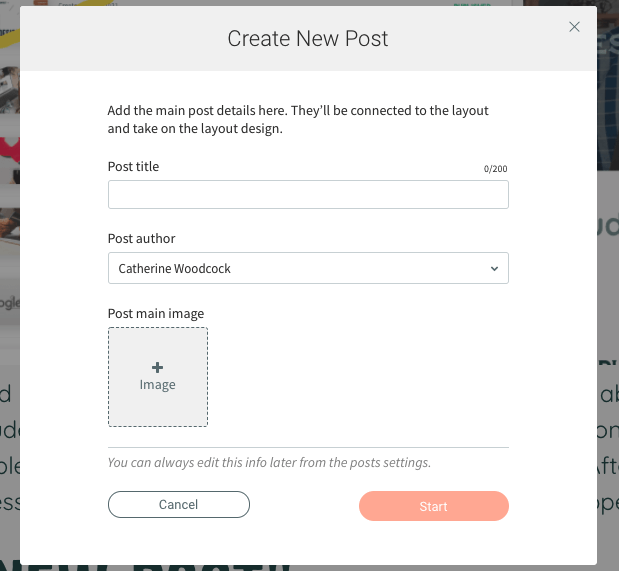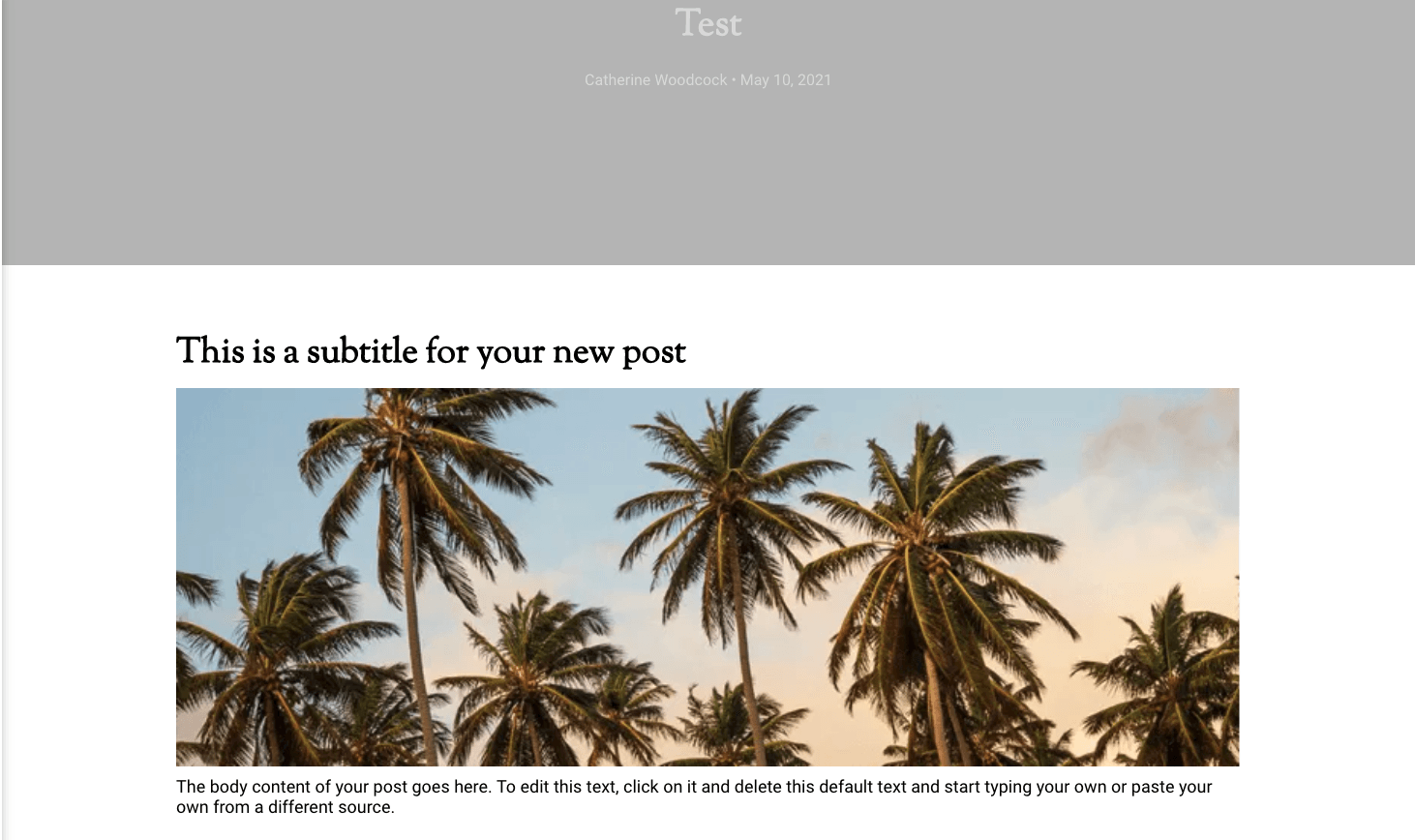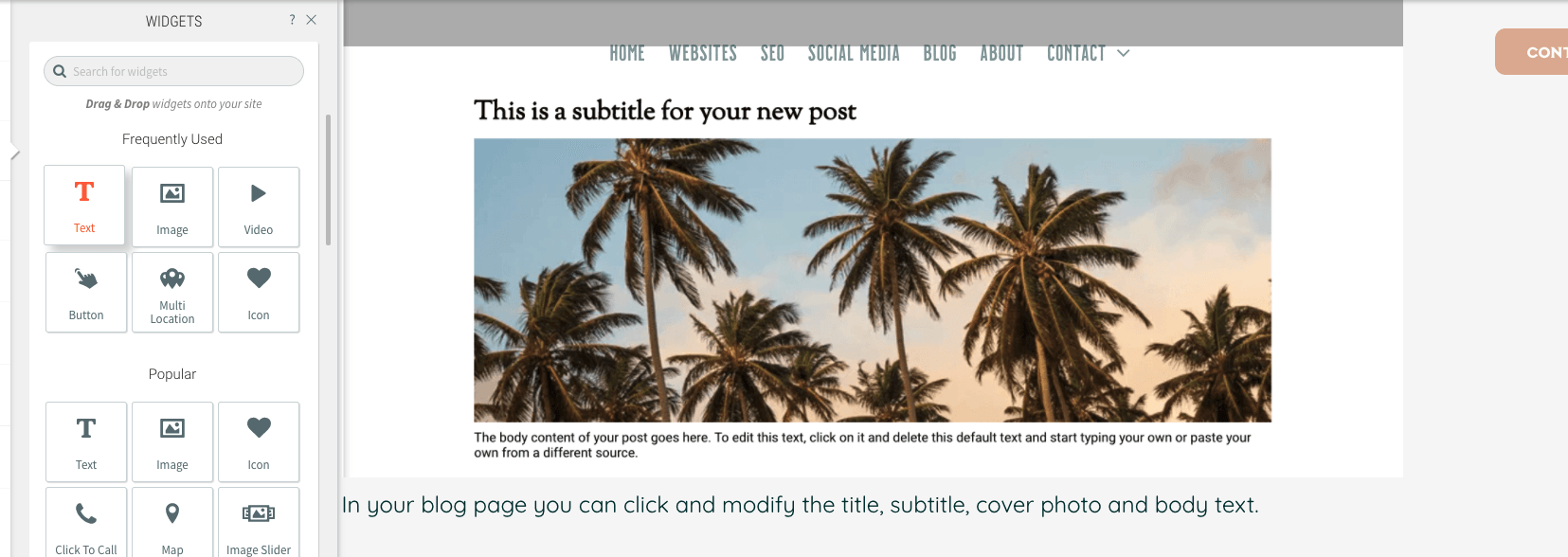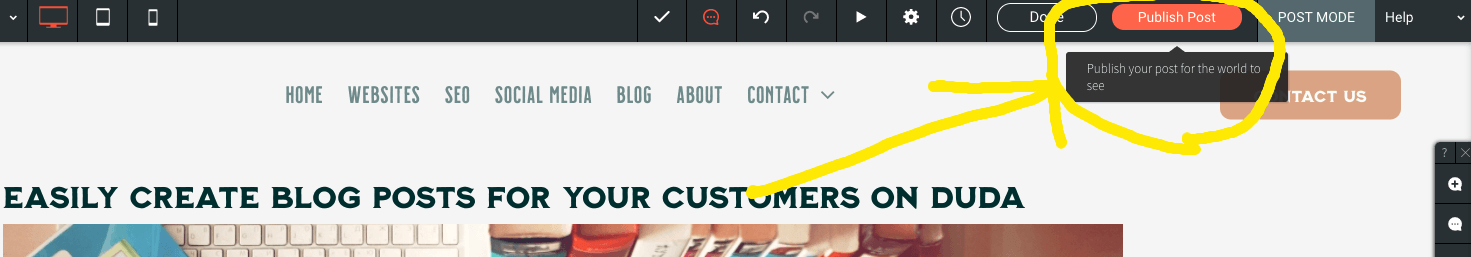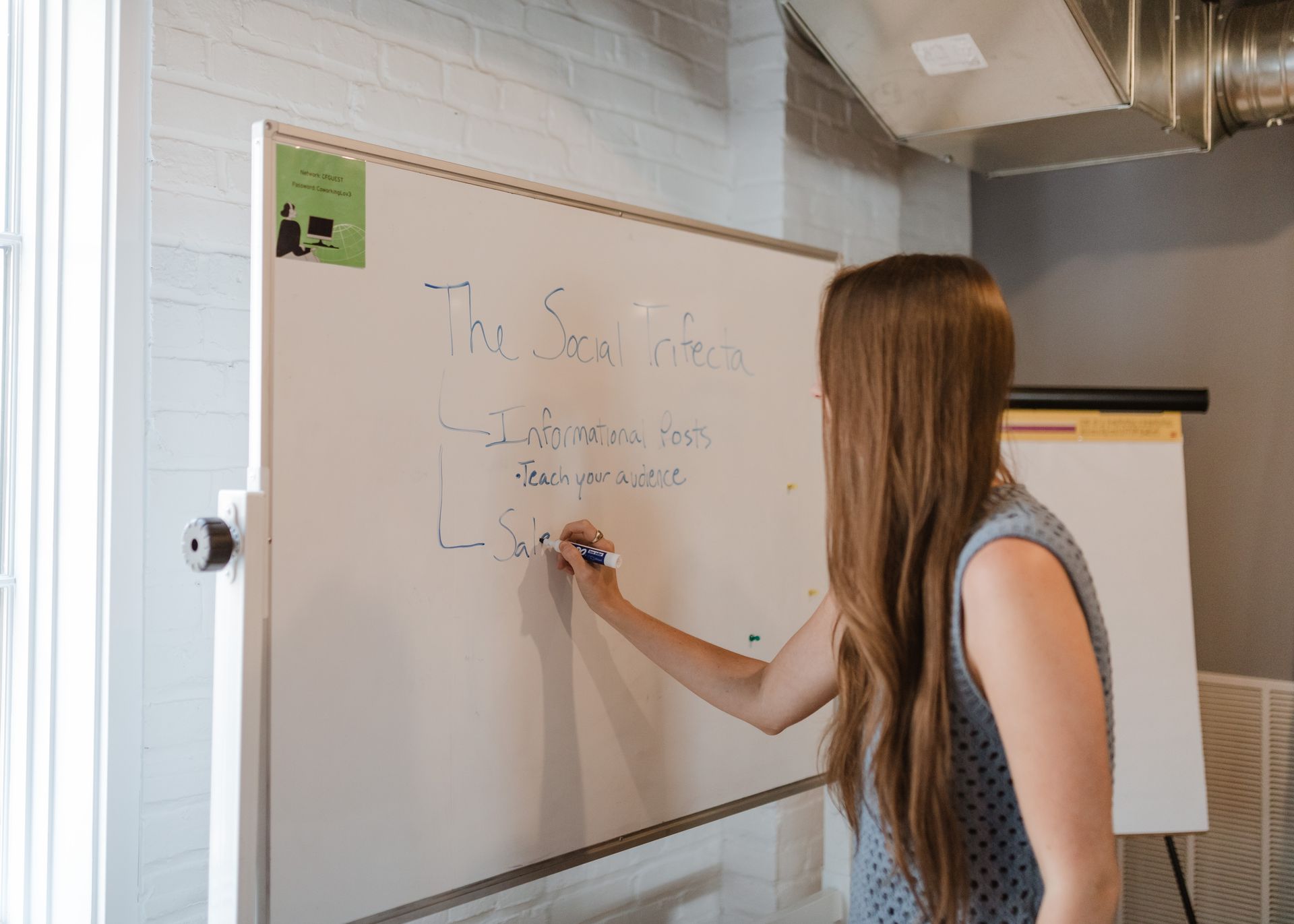How to Make a Blog Post on Duda
Catherine Woodcock • 10 May 2021
Easily create blog posts for your customers on duda
Click "Blog"
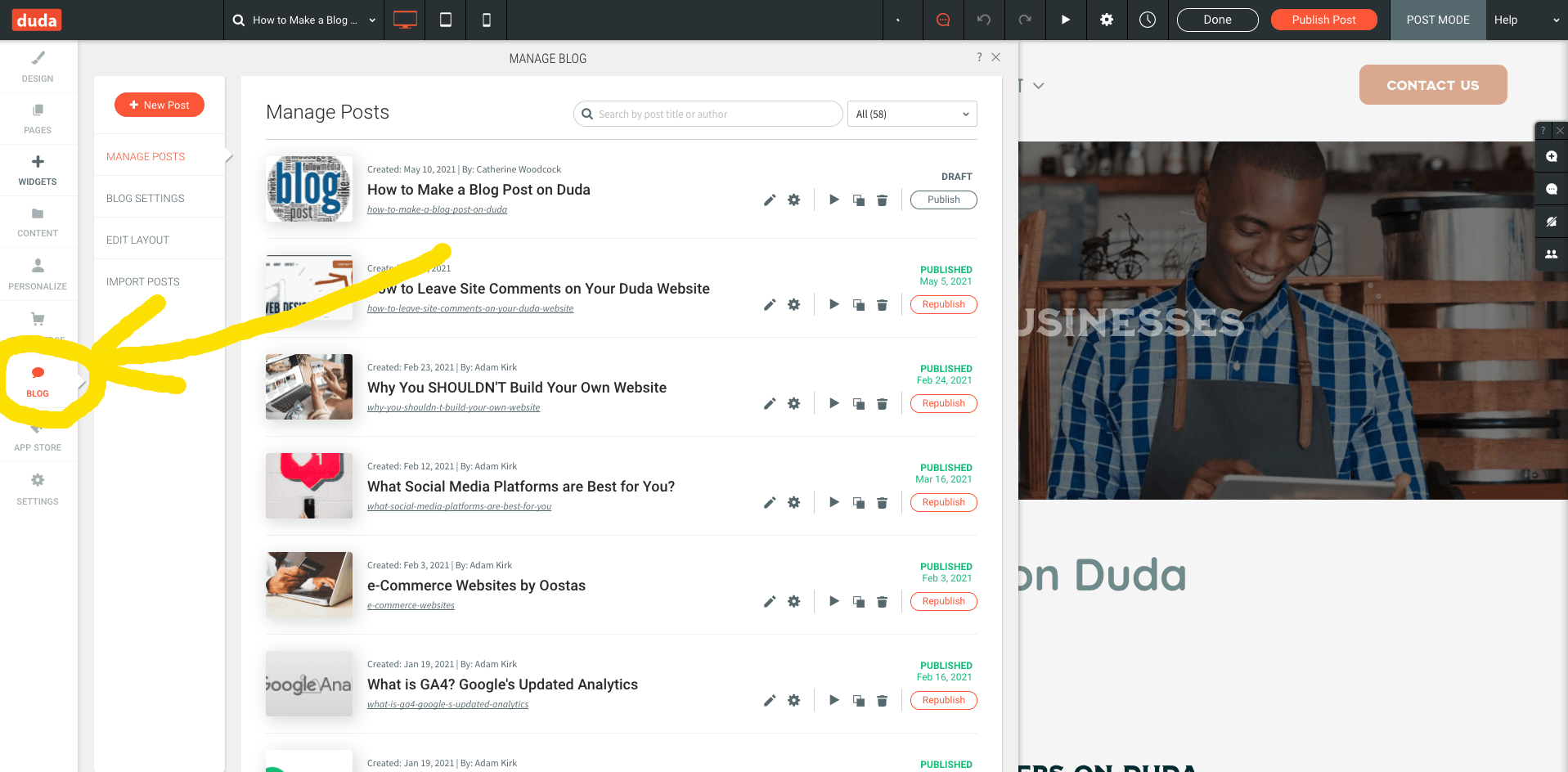
After you've logged into your Duda site, and click "Edit" you will have the ability to edit and add to your site. This included Blog posts! You'll see a section in the left side options panel titled "Blog" with the little word bubble icon. Click the "Blog" button to open up blog view. After you create your first post, you can access it anytime in the menu. All of your blog posts will appear in this menu.
Click "New post"
Now you can set up the basic settings of your blog. This will help you identify it if you aren't able to finish all of the content in one sitting.
Add your:
- Blog Post Title - Something pumped with keywords and enticing words.
- Post Author - Whoever you want to show up as the author.
- Post Image - Choose from Free Stock photos or upload a relevant image of your own!
Then click "Start".
Don't worry, you don't have to complete anything other than the title to start writing!
Format and Write your Blog
In your blog page you can click and modify the title, subtitle, cover photo and body text.
Add widgets
Drag and drop additional image, text, video, buttons and more to your post from the widgets section on your side bar.
Publish!
Save your blog post as a draft by clicking "Done" or take it live by clicking "Publish Post at the top of the page! Share it on social media and get the word out.
Great job!