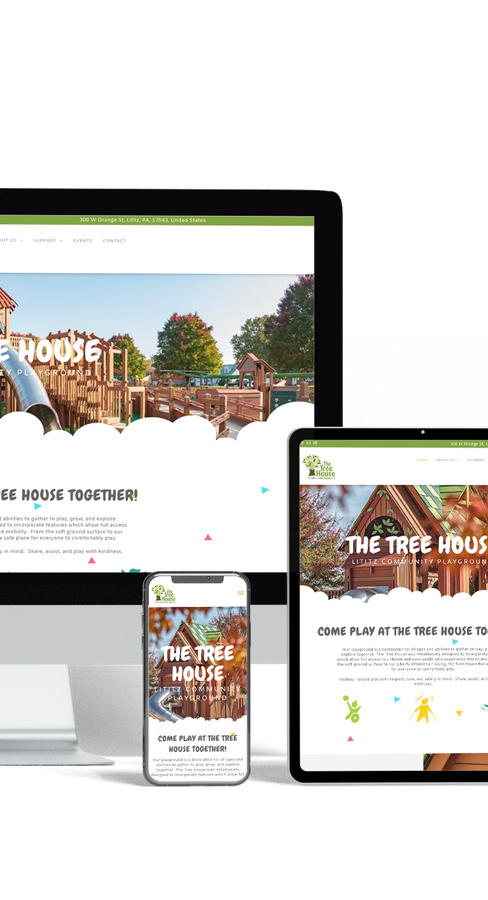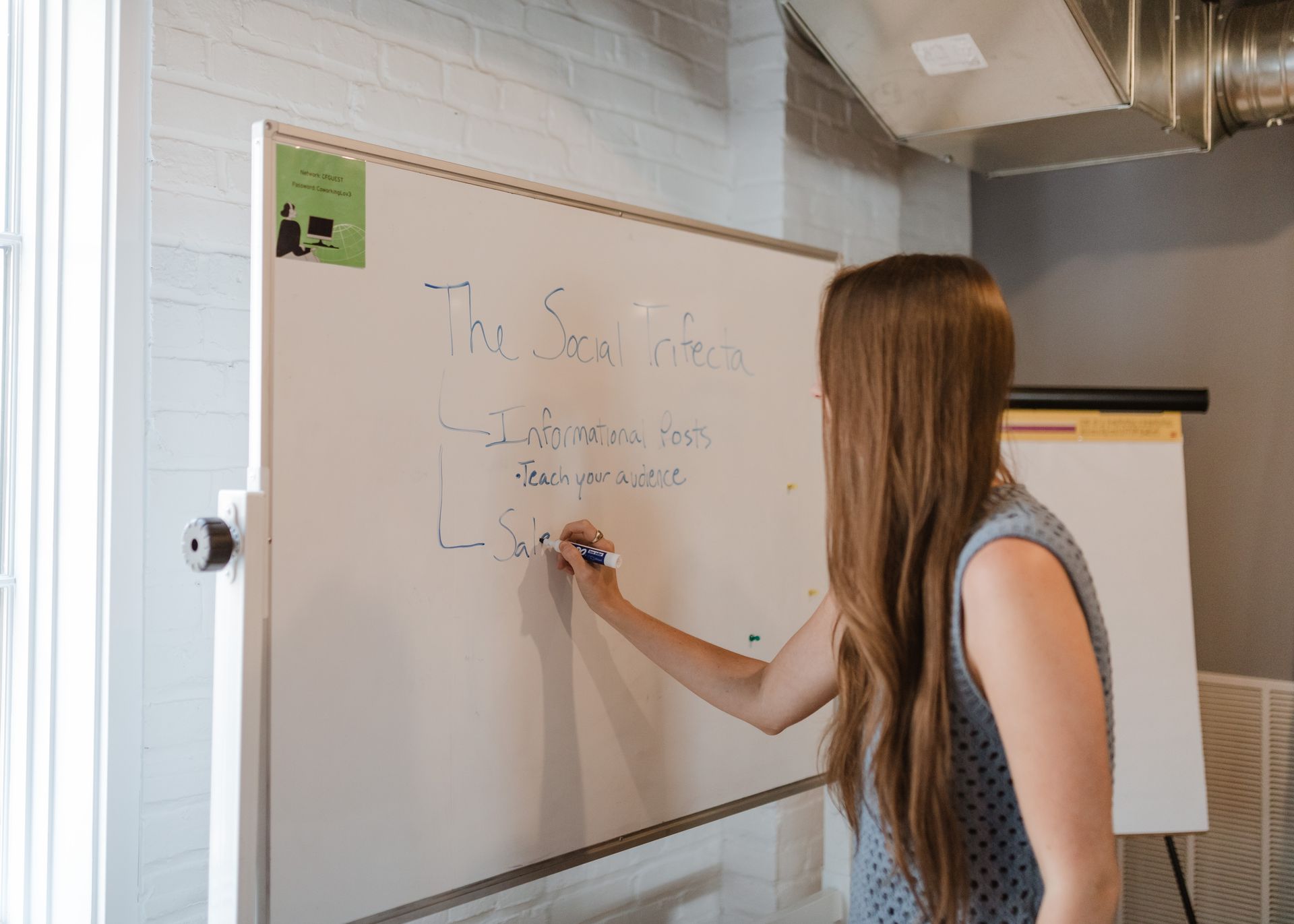Duda vs WordPress - Helping you pick the best website platform
Madison Mohn • 28 February 2024
Post updated July 1st, 2024.
Duda: Your Website Solution
In the world of website creation tools, there are two popular options: WordPress, a well-known software that offers flexibility and advanced blog features, and Duda, a newer player that boasts an intuitive drag-and-drop interface for easy design. Both platforms have their strengths, so it ultimately comes down to personal preference. However, at Oostas, we have decided to exclusively use Duda for our website development needs because of its ease of use, sophisticated design capabilities, SEO capabilities, increased security, and performance.

Who Is Duda For?
Duda is a website builder designed for businesses that want to create high-performing websites efficiently, especially at scale. It is particularly useful for agencies and Software as a Service (SaaS) companies, as it offers a flexible and customizable platform that helps users achieve greater productivity in their web development projects. Whether you are an agency looking to streamline your website creation process or a SaaS company aiming to improve your online presence, Duda provides the necessary tools and flexibility to achieve your goals and exceed expectations.
Advantages of Duda
Duda offers several distinct advantages that make it a standout choice for website development:
user-friendly Platform
Duda's intuitive interface makes website building accessible to beginners, reducing the learning curve typically associated with web development.
Robust tools for web developers
Despite its simplicity, Duda doesn't compromise on functionality. It provides web developers with a suite of powerful tools to create customized and feature-rich websites.
Productivity Enabling tools
Duda's productivity-enhancing features streamline the website-building process, cutting build times in half. From native AI tools to predesigned elements, these tools empower teams to collaborate more efficiently and achieve better results in less time.
Shareable Designs
With Duda, it's easy to create and share designs across teams, facilitating collaboration and ensuring consistency in website development projects.
Content management
Duda allows users to collect and import content seamlessly, simplifying the process of populating websites with text, images, and other media.
disadvantages of Duda
While Duda offers numerous advantages, it's important to consider potential drawbacks before committing to the platform:
Dependency on Duda's Ecosystem
Building a website on Duda means relying on its ecosystem of tools and features. This dependency can sometimes limit flexibility, especially if users require specific functionalities that are not readily available within the platform.
Limited E-Commerce Capabilities
While Duda does offer e-commerce functionality, it may not be as robust or feature-rich as dedicated e-commerce platforms like Shopify or WooCommerce. Users with complex e-commerce needs may find Duda's capabilities lacking.
Dependency on Internet Connection
Since Duda is a cloud-based platform, users require a stable Internet connection to access and work on their websites. This dependency may pose challenges in areas with unreliable internet connectivity.
Who Is wordpress For?
WordPress is a flexible platform initially designed for bloggers, but it has expanded its horizons and is now suitable for a wide range of users. With its vast range of themes, plugins, and content management systems.
Advantages of wordpress
WordPress offers several distinct advantages:
Extensive Customization Options
WordPress boasts a vast library of themes and plugins that allow users to customize their websites to suit their unique needs and preferences. Whether it's design or functionality, WordPress offers flexibility and versatility.
Powerful Content Management System
As a CMS, WordPress excels in organizing and managing content efficiently. Users can easily create, edit, and publish various types of content, including articles, images, videos, and more.
Active Community Support
With a large and vibrant community of users, developers, and contributors, WordPress offers extensive support and resources. Users can access forums, tutorials, documentation, and even hire professionals for assistance.
Cost-Effective
WordPress itself is free to use, and many of its themes and plugins are also available at no cost. This affordability makes WordPress an attractive option for individuals and businesses with limited budgets.
disadvantages of wordpress
While WordPress is a powerful platform with numerous advantages, it's important to consider some potential drawbacks:
Security Vulnerabilities
Due to its popularity, WordPress can be a target for hackers and malicious attacks. Without proper security measures and updates, WordPress websites may be vulnerable to breaches and malware infections.
Plugin Compatibility Issues
Since WordPress relies heavily on plugins for added functionality, compatibility issues between plugins or with WordPress updates can arise. This can sometimes lead to conflicts, performance issues, or even website crashes.
Regular Maintenance Required
WordPress websites require regular maintenance, including software updates, plugin updates, and backups, to ensure optimal performance and security. Failure to perform these updates can leave websites vulnerable to security threats and compatibility issues.
Learning Curve for Advanced Customization
While WordPress is user-friendly for basic website management, mastering advanced customization techniques, such as coding or modifying themes, may require a steep learning curve for beginners or non-technical users.
Performance Concerns
WordPress websites can sometimes suffer from performance issues, especially if they're heavily customized or loaded with plugins. Slow page load times and server resource usage can impact user experience and SEO rankings.
Dependency on Third-Party Providers
While WordPress itself is open-source, users often rely on third-party providers for themes, plugins, and hosting. Dependence on these providers can sometimes lead to issues such as lack of support, vendor lock-in, or unexpected costs.
Spam and Comment Management
WordPress websites may attract spam comments, requiring users to implement measures for comment moderation and spam prevention. Managing large volumes of spam comments can be time-consuming and tedious.
Limited Support for E-Commerce
While WordPress offers e-commerce functionality through plugins like WooCommerce, it may not be as robust or feature-rich as dedicated e-commerce platforms. Users with complex e-commerce needs may find WordPress's capabilities lacking.
Security Comparison Between Duda and WordPress
When comparing the security features of Duda and WordPress, it is important to note significant differences in their approaches. WordPress, being open-source, provides users with a vast array of plugins and themes for customization. This can enhance functionality but also introduce potential vulnerabilities. Since WordPress relies on third-party plugins, users must diligently update their software to patch security flaws. This puts the onus on them to stay vigilant. Hackers are targeting WordPress plugins directly at the source, injecting malicious code and infecting all websites using those plugins through updates. This attack, known as a Supply Chain Attack, has been highlighted by WordPress.org and Wordfence. Even a single oversight in updates or plugin selection can compromise the entire site's security.
In contrast, Duda takes a proactive approach to security by handling many aspects automatically. Duda's platform is designed to prioritize security from the ground up, with built-in measures to safeguard against threats. By managing security features internally, Duda reduces the risk of vulnerabilities stemming from outdated plugins or user errors. As a result, Duda provides peace of mind to users by minimizing the risk of security breaches and ensuring that their sites remain secure with minimal effort.
Customization Comparison Between Duda and WordPress
WordPress is a powerful open-source platform that offers users a wide range of customization options through its vast library of themes and plugins. Users can create highly personalized websites by tweaking layouts, adding new features, or adjusting code to meet their specific design and functionality needs. However, the platform's extensive customization potential may pose a challenge for users without technical expertise. Moreover, the use of third-party plugins can sometimes lead to compatibility issues or security vulnerabilities if not managed carefully.
On the other hand, Duda focuses on simplicity and ease of use without compromising on customization capabilities. Its drag-and-drop interface and pre-designed elements make it easy for users to create visually appealing websites quickly. Although Duda may offer fewer customization options when compared to WordPress, its focus on efficiency and user-friendliness appeals to users who value streamlined workflows. Additionally, Duda's platform takes care of many aspects of website management, including updates, thereby reducing the need for users to navigate complex customization settings.
Ease of Use Comparison Between Duda and WordPress
WordPress offers a robust set of features but with a steep learning curve. Although its interface is relatively intuitive, especially for basic tasks like content creation and publishing, mastering more advanced features and customization options may require some technical proficiency. WordPress's extensive library of themes and plugins provides users with unparalleled flexibility and functionality, but navigating these options can be overwhelming for beginners.
If you are looking for an easy-to-use website builder that allows you to update things easily, Duda is a great option. Duda is an excellent website builder that provides users with a user-friendly experience through its intuitive drag-and-drop interface and streamlined website-building process. With Duda, users can quickly create professional-looking websites without requiring any prior coding knowledge. The platform's predesigned elements and templates simplify the design process, allowing users to customize layouts and content effortlessly. This straightforward approach makes Duda an ideal choice for business owners or users looking for a hassle-free website-building and updating experience.
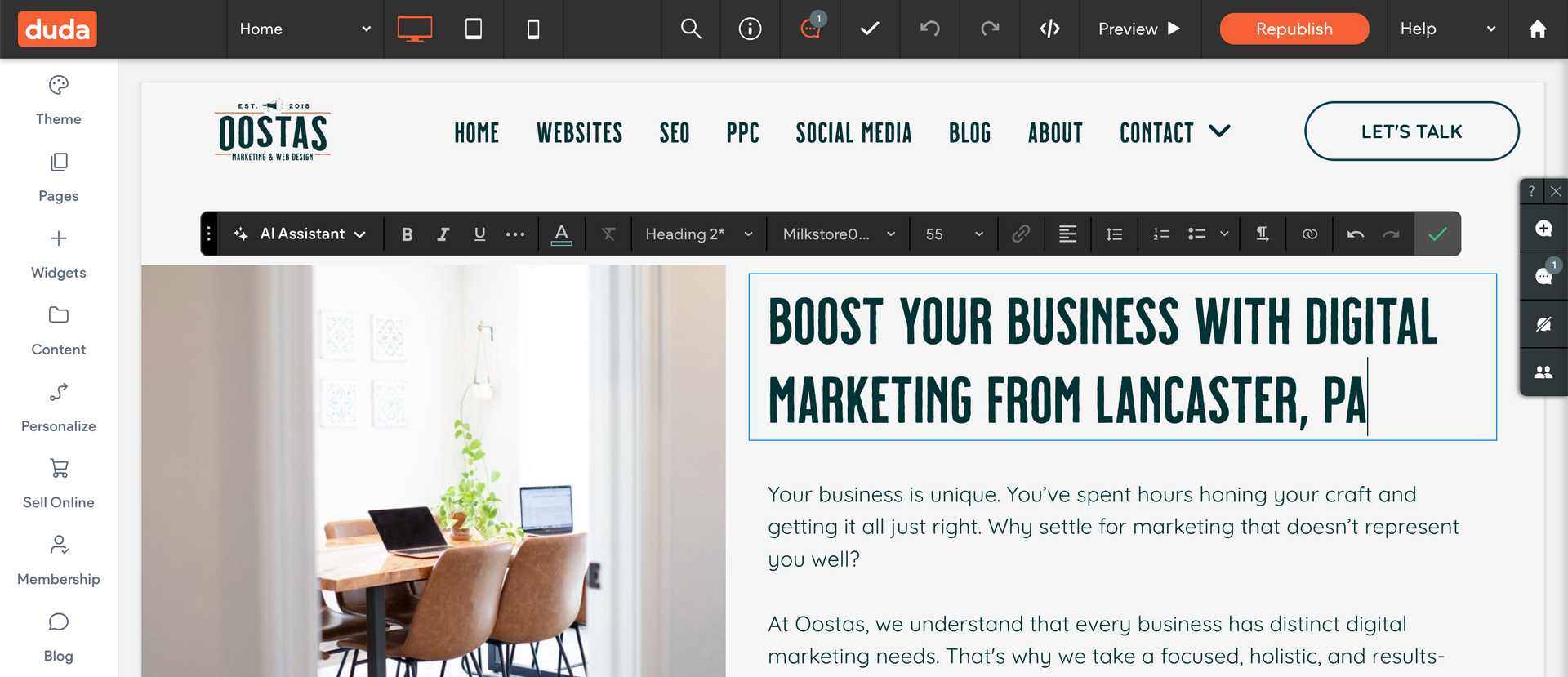
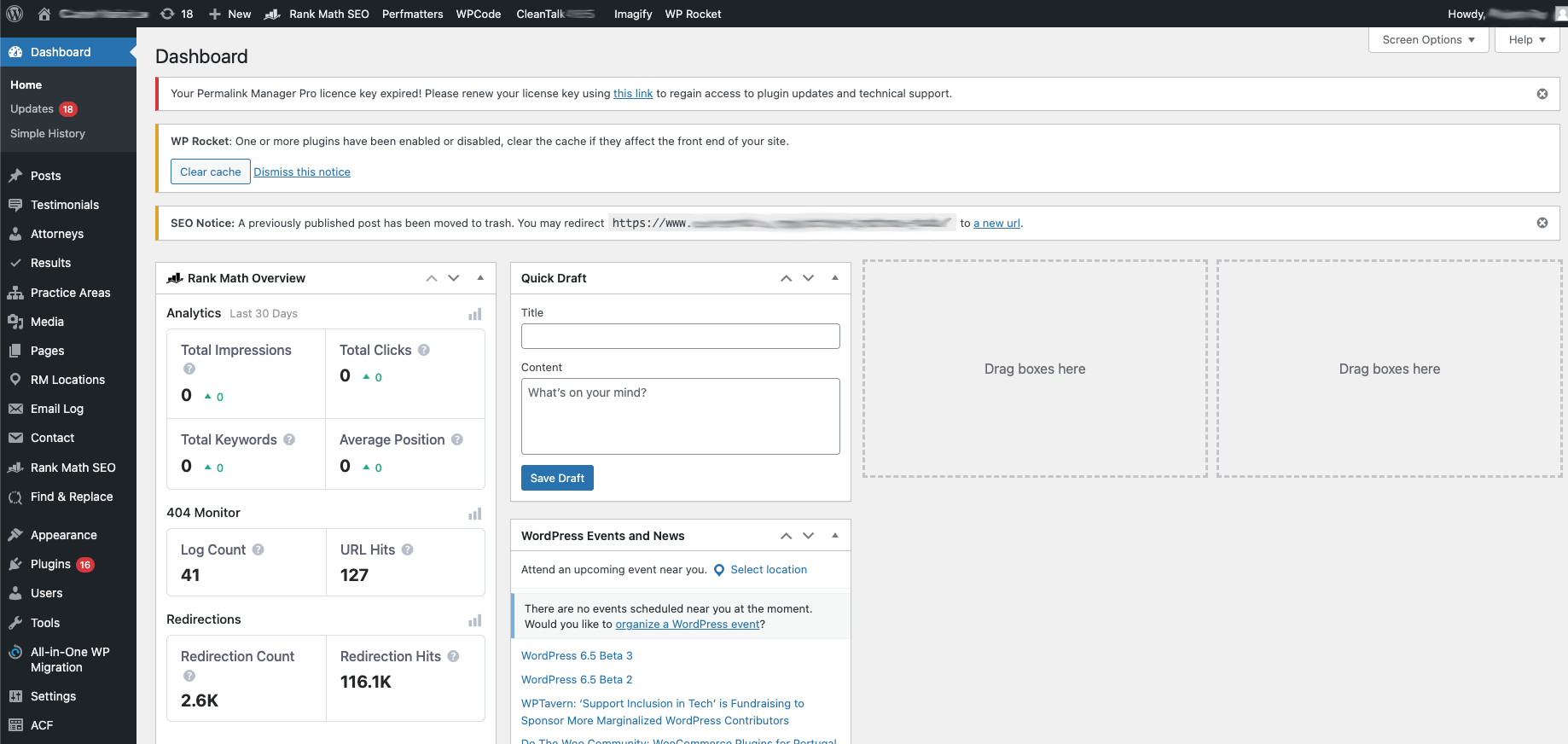
Via the slider above you can see the very stark difference each of the editors home pages have for editing.
Why our staff loves Duda:
- Each time you upload an image, up to 5 reduced-size copies of the image are created. Duda then automatically inserts the appropriately sized image into the desktop, tablet, and mobile sites, making sure your site visitors always see the correct sized image for their device.
- Automated key workflows such as publishing websites and pulling analytics.
- We can send preview links before designs are live online.
- It stores and keeps all photos and files in convenient locations.
- It has SiteComments where customers can leave notes about content or design
SEO Comparison Between Duda and WordPress
When comparing the SEO performance between Duda and WordPress, it's crucial to consider various factors that contribute to a website's search engine ranking and visibility.
Duda is a website builder that offers stability, security, and high speed, which are essential for achieving good SEO. Duda has always been a leader in website performance, and since the introduction of Core Web Vitals, it has maintained its position. Duda websites load quickly, are visually stable, and have high interactivity, which are vital factors for SEO success.
However, WordPress users may need to spend more time and effort optimizing their websites for speed, stability, and performance. Plugins and themes can enhance functionality, but they can also introduce complexities that may impact SEO if not managed correctly.
Overall, Duda's focus on speed, stability, and performance provides users with a strong foundation for SEO success, while WordPress's flexibility allows for extensive customization to meet
specific SEO requirements.
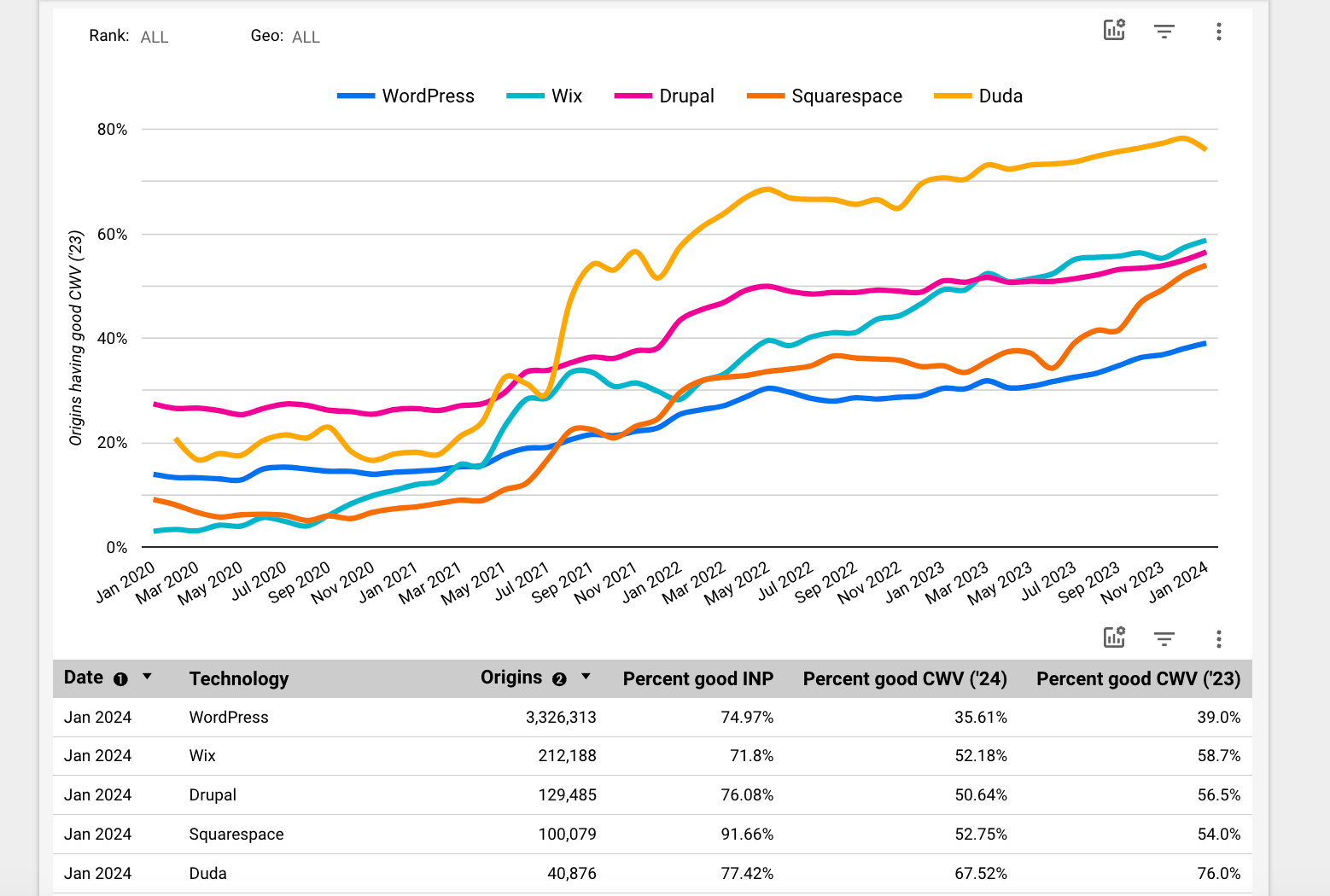
Small Bussiness Website Comparison Between Duda and WordPress
If you're a small business owner aiming to establish an online presence, Duda is an excellent choice for your website. Duda's interface is user-friendly and easy to navigate, with an intuitive drag-and-drop builder that makes website upkeep a breeze, even without any prior technical knowledge.
One of Duda's key strengths is its focus on speed, stability, and performance, which ensures that your website loads quickly and provides a smooth browsing experience for visitors. This is a vital aspect for small businesses looking to attract and retain customers, as slow-loading websites can lead to high bounce rates and lost sales opportunities.
Duda also provides built-in features and tools specifically designed to meet the needs of small businesses. These features include integrated e-commerce functionality, contact forms, and more, which enable small business owners to streamline operations, manage customer inquiries, and drive sales directly through their websites.
Duda's all-in-one platform simplifies website management and frees up time for small business owners to focus on running their business rather than worrying about technical maintenance that WordPress might involve. We believe Duda is an ideal choice for small business owners looking to create a professional website that drives results and helps them succeed in today's competitive digital landscape.
Need Help Building a Website?
Building a website, regardless of the platform, can be a complex process. However, with Oostas, you can rest assured that you are in capable hands. Our team of experienced professionals specializes in website design and content development, offering comprehensive solutions tailored to your specific needs and objectives.
Starting from the concept to execution, our team works closely with you to understand your vision, goals, and target audience. We ensure that your website not only looks great but also effectively communicates your brand message and drives desired outcomes.
Our services extend beyond website creation. We provide ongoing maintenance, support, and optimization to ensure that your website stays up-to-date and optimized for maximum performance. Whether you need assistance with content updates, technical troubleshooting, or SEO enhancements, our dedicated team is here to support you.