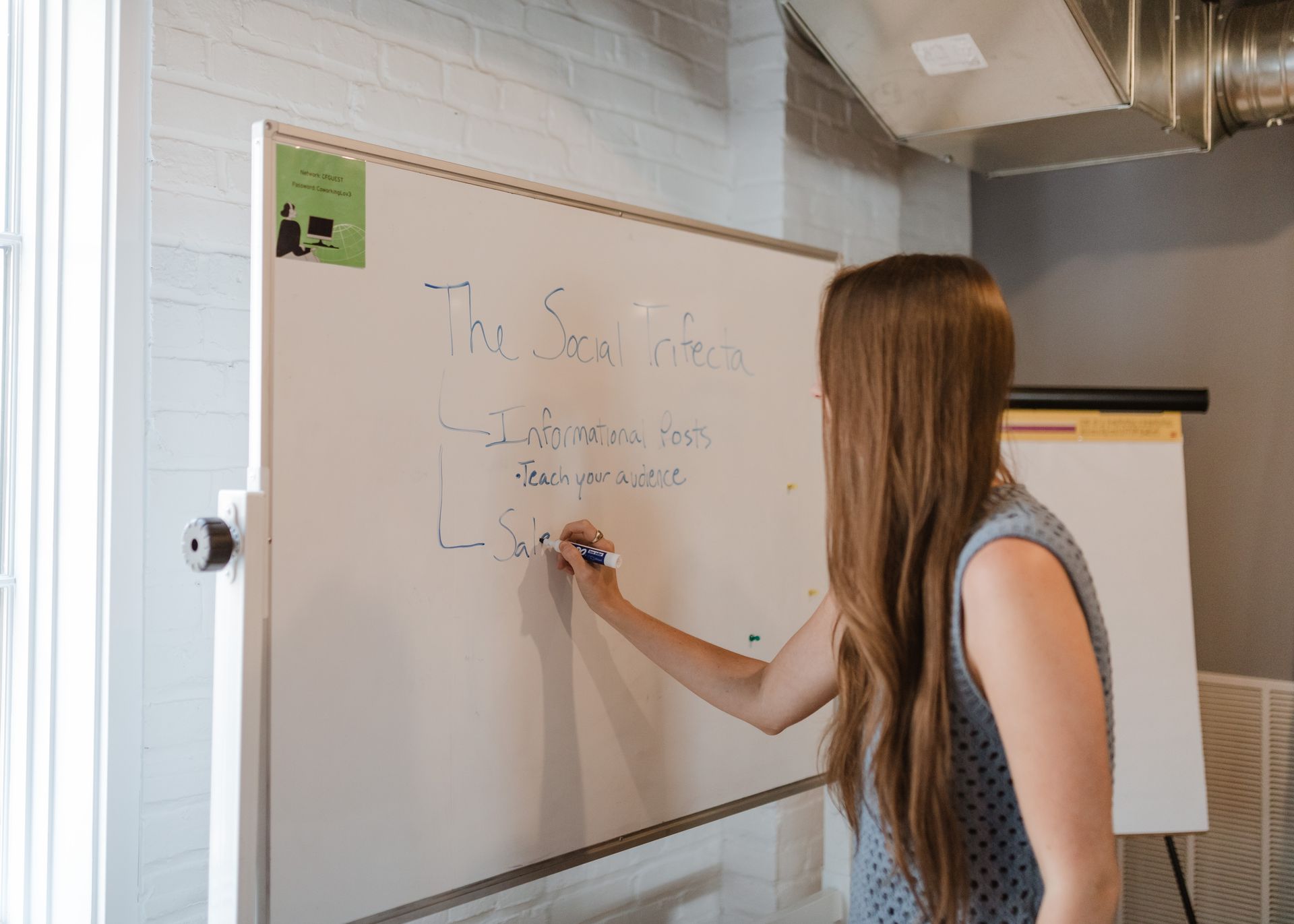Google Reviews Checklist
Adam Kirk • 10 November 2021
Before making any purchase, visiting a store or restaurant, or hiring someone for a service, what’s the first thing people do? Check for online reviews, of course. In a world where online reviews dictate consumers’ actions, it’s important that your business isn’t left in the dust. There are several free and simple things you can do to help your business gather reviews and let potential customers know you’re a good choice.
Here's how to get started:
Get a Google account for your business
Before anything else, you need to make sure you have created a Google account for your business (not personal). It’s free and doesn’t take long.
Create a Google My Business Profile
Next, you’ll create a Google My Business account. Once you’ve logged into your business’ Google account, search for Google My Business and set one up.
Verify your business address for GMB
One of the first steps to register your business is to verify your business address. Google will send a postcard to the address you list for your business that includes a PIN code. Once you receive that code, log back into your Google My Business account to verify your address.
Utilize the “Get More Reviews” link
Google My Business makes it simple to get a short link to share. These short links lead people right to a page where they can give you a 5-star review. Go to your Google My Business home page and copy the link listed under "Get More Reviews."
Write an email asking for reviews
Now you’re ready to email all of your previous and current customers and ask them to leave a review. Craft an email asking them to click on the link you created so they can easily leave a review.
Automate the process with help from Oostas
If you're interested in automating the process of sending out emails or even putting a widget on your website to gather reviews, ask the Oostas Sales Team for options.
Respond professionally to negative reviews
Not all your reviews will likely be 5 stars, but if you're worried about getting negative reviews, consider using a 3rd party service like the Oostas Marketing Dashboard, BirdEye, Trust Pilot, or Podium. But the best answer if you get a negative review is to overshadow it with positive reviews.
Strategically time your request for reviews
Directly asking for reviews enables you to “screen” who you ask and when you ask. We recommend asking for a review soon after you’ve completed a job or delivered a product to your customer. Don’t wait. Ask them while they still remember the amazing experience they had with you.
Respond to all reviews, even the good ones!
Anytime you get a review from a customer, you should respond on Google, thanking them for leaving a review. This is a great opportunity to engage with your audience who took the time to leave a review, and yes, Google notices if you respond. Every little thing helps increase your ranking.